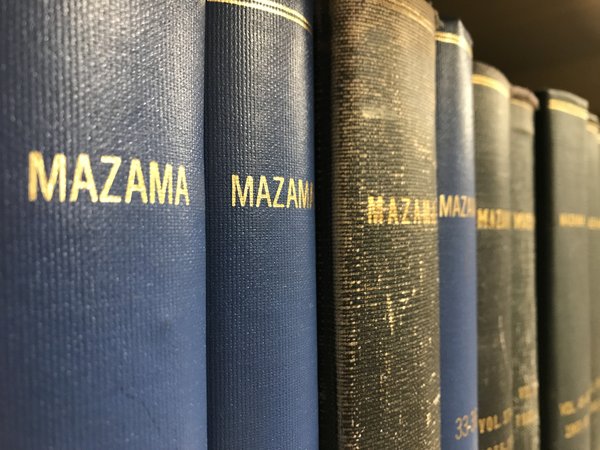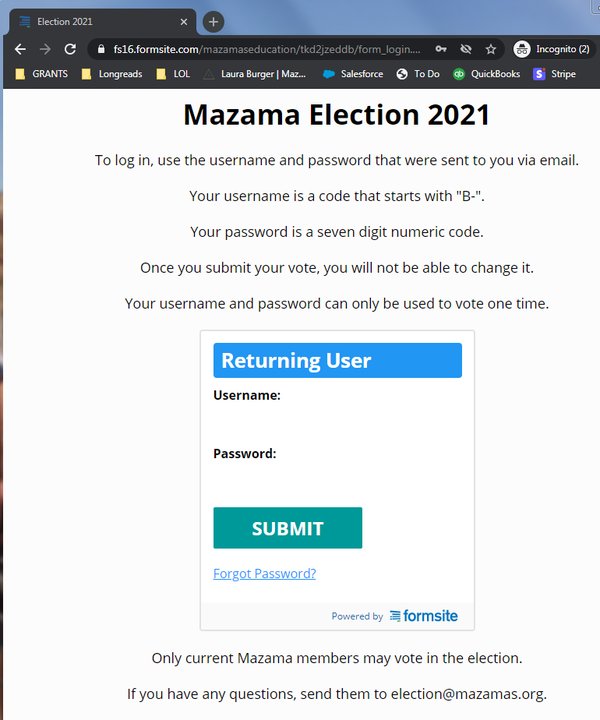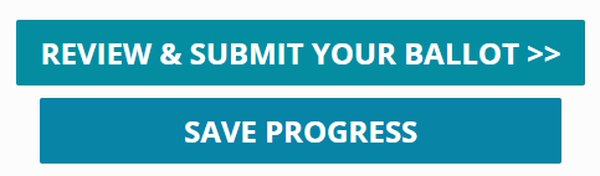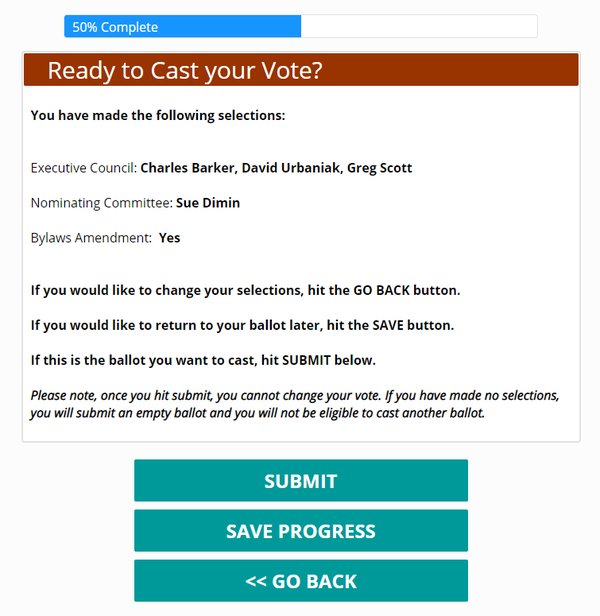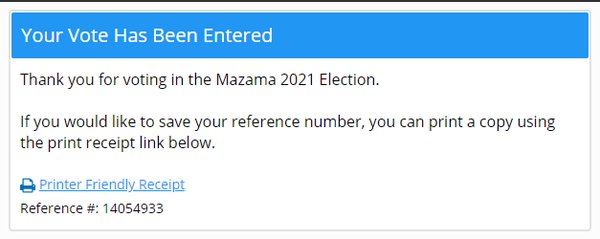Note: Even though the screen shots below show the 2021 election, the same instruction apply to the 2024 election.
1. Click here to access the Mazama Election voter portal. Note: this is not the same as the mazamas.org website.
2. Enter your username and password. These were emailed to you on January 1, 2024. Note: this is not the same as your mazamas.org username and password.
3. Cast your vote for up to three Executive Council candidates.
4. If you would like to save your progress and return to vote at a later time, click “SAVE PROGRESS” You will be able to login and submit your ballot any time before the election deadline.
5. If you would like to submit your ballot, click “REVIEW & SUBMIT YOUR BALLOT >>”
6. You will be directed to a page with your voting selections. You can review your choices and go back and update them if you choose, or save your progress and login at a later time to submit your vote. If you are ready to submit your final selections, click “SUBMIT”
7. Once you submit your ballot you will see a confirmation screen. You can also choose to print a confirmation of your ballot by clicking “Printer Friendly Receipt.”