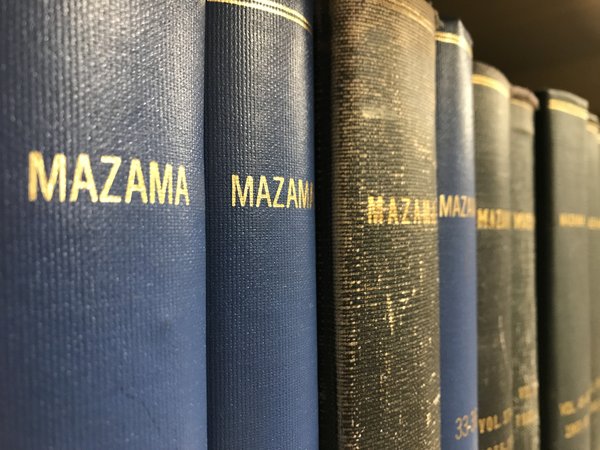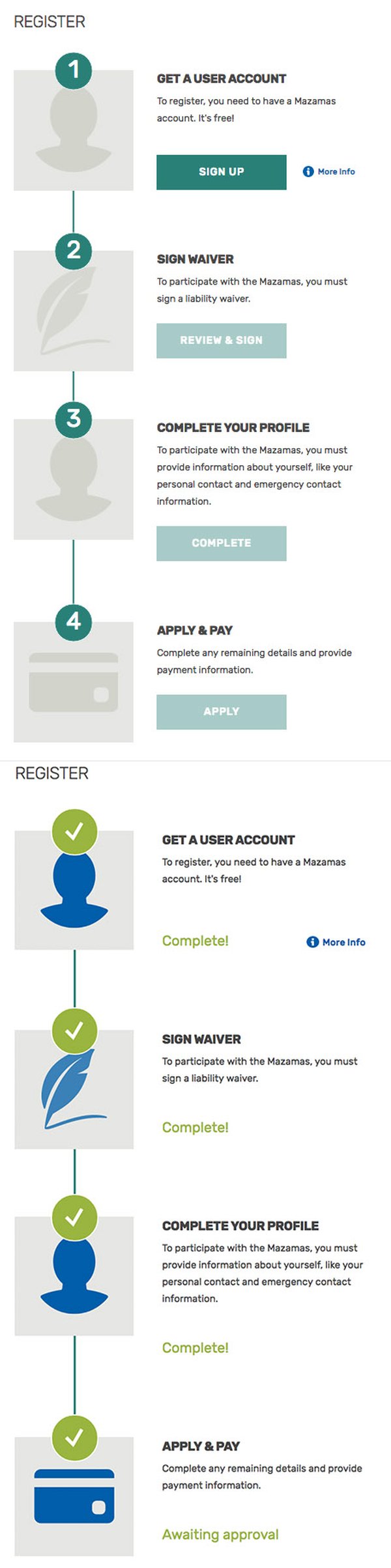A/B = beginner, B/C = intermediate, C/D = intermediate/advanced
A—May require off-trail hiking, ice axe and crampon use on moderately steep slopes, and self-arrest.
B—Same as "A" level, as well as glacier travel, and roped climbing.
C—Same as "B" level, as well as crevasse rescue skills, belaying, rappelling, and low 5th class rock climbing.
D—Same as "C" level except on steep snow slopes, glacier travel and crevasse rescue, self-arrest, belaying, rappelling and 5th class rock climbing.
E—This code is no longer used. Please review the Activity notes for a description of the required self-sufficiency of a route.